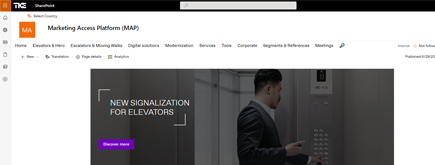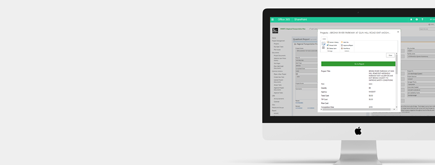Exploring Top SharePoint Migration Tools
By
 Khoa Q
Khoa Q
Published 2 years ago
~2 minute read

SharePoint, as a powerful collaboration and document management platform, plays a crucial role in modern businesses. Migrating content from an older SharePoint environment or other systems to a newer version or the cloud can be a complex process. This blog post delves into some of the top SharePoint migration tools that can simplify this task, ensuring a seamless transition while preserving data integrity and structure.
-
Sharegate: Sharegate is a widely recognized migration tool known for its simplicity and user-friendly interface. It supports SharePoint Online, on-premises SharePoint versions, and Microsoft Teams. Sharegate enables seamless content and metadata migration, including permissions, lists, libraries, and workflows. Its reporting capabilities and pre-migration assessment help ensure a successful migration process.
-
Metalogix: Metalogix offers a suite of migration tools designed to facilitate smooth content migration to SharePoint Online and OneDrive for Business. It supports migration from various sources, including SharePoint on-premises, file shares, and other cloud services. Metalogix's robust features include bulk migration, scheduling, and detailed reporting.
-
AvePoint: AvePoint provides a range of migration solutions, including DocAve Migrator, for transferring content to SharePoint Online and OneDrive. AvePoint offers options for granular migration, ensuring that only required content is moved. It also provides features like data validation, rollback options, and data mapping.
-
Microsoft SharePoint Migration Tool: Microsoft offers its own SharePoint Migration Tool, which is suitable for simple migration scenarios. It supports migrating files from on-premises file shares and SharePoint document libraries to SharePoint Online and OneDrive. While it may lack advanced features, it's a good starting point for basic migrations.
-
Quest: Quest offers solutions like On Demand Migration for SharePoint that support migration between different SharePoint versions and to SharePoint Online. It provides features like scheduled migrations, security migration, and automation options.
-
BitTitan MigrationWiz: While BitTitan MigrationWiz is not exclusive to SharePoint, it supports migrating SharePoint content. It focuses on cloud-to-cloud migrations and offers automation features, including pre-migration assessment, scheduling, and real-time monitoring.
Choosing the right SharePoint migration tool depends on the complexity of your migration, source system, and target environment. Each tool comes with its unique set of features and advantages. Whether you're migrating from an older SharePoint version, file shares, or other platforms, these migration tools can streamline the process and ensure a successful transition to the latest SharePoint offerings. Always assess your organization's specific requirements before selecting a tool and consider seeking expert assistance for a smooth migration experience.