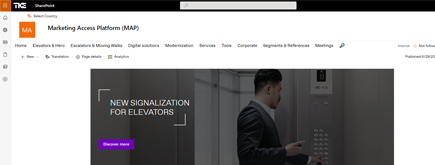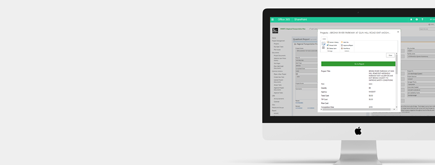Limit External Sharing in SharePoint
By
 Khoa Q.
Khoa Q.
Published 2 years ago
~2 minute read

The concept of limiting external sharing in SharePoint is essential for safeguarding your organization's data and maintaining security.
External sharing refers to the practice of allowing individuals who are outside of your organization and not part of the same tenant (or not federated with your domain) to access and collaborate on your SharePoint files and sites. A typical scenario involves teams like sales collaborating with external vendors or contractors by sharing files. These external vendors and contractors are classified as external users.
While sharing with external users can be necessary for collaboration, it's crucial to exercise control over this process. We've observed instances where organizations inadvertently share everything within their SharePoint sites, essentially creating a free-for-all situation. Whether it happens intentionally or not, having your primary SharePoint site potentially open to the external world poses several risks, including security breaches, increased maintenance costs, and auditing challenges.
To address these concerns, we recommend a straightforward approach:
- Lock Down Internal Sites: Start by securing your internal SharePoint sites by disabling the ability to share content with external parties. Identify sites that do not require external collaboration and lock them down during site creation. This proactive measure helps prevent future complications and unauthorized sharing.
- Plan and Create External Sites: For scenarios where external collaboration is necessary, create dedicated external SharePoint sites with a clear and defined purpose. These sites should be established with the intention of sharing with external parties. Regularly monitor and audit these external sites to ensure tight security controls are maintained.
By implementing these measures, you strike a balance between collaboration and security, ensuring that sensitive data remains protected, compliance requirements are met, and potential risks are mitigated. It's a practical and effective strategy to maintain control over external sharing in SharePoint.