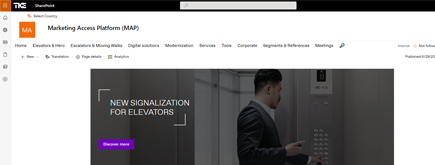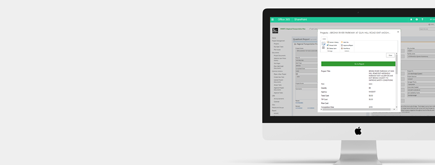Get the Google reCAPTCHA Code

Getting a Google reCAPTCHA code for your development team involves creating a reCAPTCHA API site and obtaining the necessary keys for implementation. Here's a step-by-step guide:
-
Access reCAPTCHA Admin Console: Go to the reCAPTCHA Admin Console at https://www.google.com/recaptcha. You'll need a Google account to proceed.
-
Register a New Site: Click on the "+ icon" in the upper-right corner to add a new site to protect with reCAPTCHA. Choose "reCAPTCHA v2" and "I'm not a robot" Checkbox. Enter the domain(s) where you'll be using reCAPTCHA, like "localhost" for development.
-
Accept the reCAPTCHA Terms: Accept the reCAPTCHA Terms of Service by checking the box.
-
Add Domains: Under "Domains," add the domains where your development team will implement reCAPTCHA. You can add multiple domains separated by commas.
-
Accept the reCAPTCHA API Agreement: Click on "Submit" and then accept the reCAPTCHA API Agreement by clicking "Accept."
-
Get Site Key and Secret Key: After submitting, you'll be provided with the site key and secret key. These keys are essential for integrating reCAPTCHA into your development project.
-
Implement reCAPTCHA: Integrate the reCAPTCHA code into your website or application forms. Insert the site key in the HTML where the reCAPTCHA widget will appear, and use the secret key on your server to verify reCAPTCHA responses.
-
Testing: During development, use the provided test keys to ensure reCAPTCHA is working correctly. Once you're ready to launch, replace the test keys with the production keys provided in the reCAPTCHA Admin Console.
-
Customizing reCAPTCHA: You can customize the appearance and behavior of reCAPTCHA using the options in the reCAPTCHA Admin Console.
-
Monitoring and Analytics: In the reCAPTCHA Admin Console, you can track reCAPTCHA usage and monitor its performance.
Remember that reCAPTCHA is an important tool to prevent spam and abuse on your forms. By following these steps, your development team can integrate reCAPTCHA seamlessly into your websites and applications.