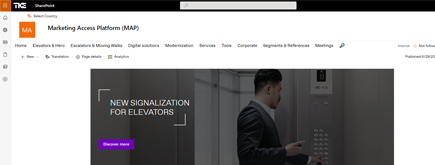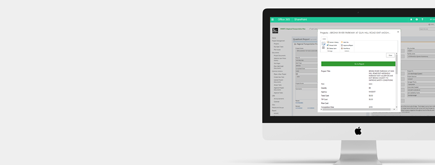Install PnP PowerShell

PnP PowerShell, also known as SharePoint PnP PowerShell, is a powerful set of cmdlets that enables administrators and developers to interact with SharePoint Online and SharePoint on-premises environments using scripting. Developed by the SharePoint Patterns and Practices (PnP) community, this open-source project simplifies and automates various SharePoint tasks, making them more efficient and consistent. PnP PowerShell offers a wide range of functionalities, from provisioning sites and lists to managing user permissions and applying branding elements.
One of the main benefits of PnP PowerShell is its ability to accelerate and streamline common SharePoint administration and development tasks. It provides a standardized and scriptable approach, reducing manual effort and potential errors. With PnP PowerShell, administrators and developers can perform actions across multiple sites and environments consistently, ensuring that best practices are followed throughout the SharePoint lifecycle.
To install PnP PowerShell, follow these steps:
- Open PowerShell: Launch PowerShell as an administrator on your local machine.
- Install-Module: Run the following command to install the PnP PowerShell module:
Install-Module SharePointPnPPowerShellOnline -Force - Connect to SharePoint Online: After the installation is complete, connect to your SharePoint Online environment using the
Connect-PnPOnlinecmdlet. You'll need to provide the URL of your SharePoint site and your credentials.
Once connected, you can start using PnP PowerShell cmdlets to perform various tasks. For instance, you can create sites, lists, and libraries; manage permissions; apply branding; and automate common administrative actions. The cmdlets are designed to be intuitive and consistent, making it easier to work with SharePoint resources programmatically.
In summary, PnP PowerShell is a valuable tool for SharePoint administrators and developers looking to enhance their productivity and maintain consistency across SharePoint environments. By offering a standardized and scriptable approach to SharePoint management, PnP PowerShell simplifies complex tasks, reduces manual errors, and allows for efficient automation of routine processes.