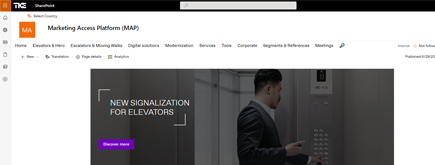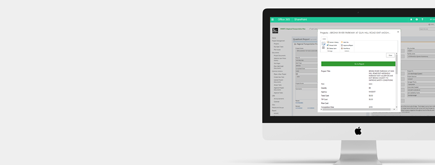Disabling User Ability to Create SharePoint Sites
By
 Philac N.
Philac N.
Published 2 years ago
~3 minute read

Disabling User Ability to Create SharePoint Sites
Introduction
SharePoint is a powerful collaboration tool used by many organizations to create, manage, and share content. The SharePoint Admin Center is the control hub for administrators to manage and configure SharePoint settings. This includes permissions, site creation, storage limits, and more. To access the SharePoint Admin Center, you need to have SharePoint administrator rights within your organization's Microsoft 365 environment.
Understanding SharePoint Admin Center
The SharePoint Admin Center is where administrators can manage all aspects of SharePoint in an organization. This includes creating and deleting sites, managing storage, configuring policies, and setting permissions. The Admin Center provides a centralized location for administrators to oversee and control the SharePoint environment, ensuring that it aligns with the organization's policies and governance.
Required Permissions
To access and make changes in the SharePoint Admin Center, you must have SharePoint administrator rights. These rights are typically assigned by a global administrator and allow you to manage SharePoint settings at a high level. Without these permissions, you will not be able to make the necessary changes to disable user site creation.
Why Disable User Ability to Create SharePoint Sites?
Advantages
-
Control Over Architecture: By centralizing site creation, administrators can maintain a consistent structure and organization of sites. This ensures that the SharePoint environment is well-organized and adheres to the organization's standards.
-
Enhanced Security: Restricting site creation reduces the risk of unauthorized or unsecured sites being created, which can potentially expose sensitive information.
-
Better Resource Management: Administrators can better manage storage and resources by controlling site creation. This prevents unnecessary or excessive use of storage space, which is often set high by default.
-
Compliance and Governance: Ensuring that site creation follows the organization's policies helps in maintaining compliance with internal and external regulations.
Disadvantages
-
Potential Delays: Users may experience delays in getting new sites created, as they must request site creation from administrators.
-
Increased Workload for Administrators: Centralizing site creation means that administrators will have more tasks to handle, which can increase their workload.
Our Approach
We recommend disabling the ability for users to create SharePoint sites by default. This allows administrators to have full control over the site creation process and ensures that the architecture remains organized and secure.
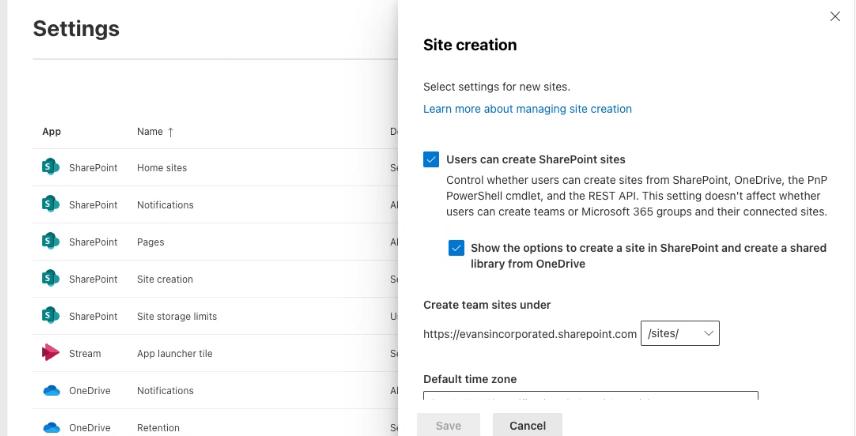
Even if you decide to allow open site creation, it is crucial to manage the default storage allocated to each SharePoint site. The default storage allocation is often very high, which can lead to inefficient use of resources if not properly managed.
Steps to Disable User Ability to Create SharePoint Sites
To disable this feature, follow these steps:
- Ensure You Have the Necessary Permissions: You need to be a SharePoint administrator.
- Access the SharePoint Admin Center: Navigate to the SharePoint Admin Center through your Microsoft 365 admin portal.
- Go to Settings: In the SharePoint Admin Center, find the Settings option.
- Disable Site Creation for Users: Under the Site creation section, uncheck the checkbox for Users can create SharePoint sites.
By following these steps, you can ensure that only administrators have the ability to create new SharePoint sites, maintaining better control over your SharePoint environment.
Conclusion
Disabling the ability for users to create SharePoint sites by default is a strategic decision that helps maintain control over your organization's SharePoint environment. It enhances security, ensures compliance, and optimizes resource management. While there are some potential drawbacks, the benefits of a well-organized and secure SharePoint environment outweigh them. By centralizing site creation, administrators can ensure that all sites are created according to the organization's policies and standards.