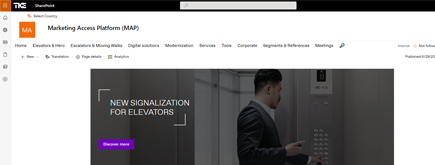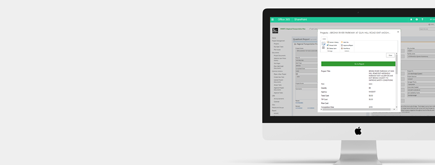Mastering SharePoint Document Versioning
By
 Khoa Q.
Khoa Q.
Published 6 months ago
~5 minute read

Document management is at the core of business operations, and in today’s digital environment, using robust tools is essential for efficiency and collaboration. SharePoint, especially with the right consulting expertise, offers powerful versioning capabilities that enhance document control and compliance. For businesses in New York or beyond, understanding how to maximize these features with expert help can mean the difference between seamless productivity and operational chaos. At NIFTIT, we have seen firsthand how effective document versioning transforms organizational workflows, and this guide will walk you through best practices to make it work for you.
1. Introduction to Document Versioning
Document versioning is SharePoint’s way of automatically keeping track of changes to a file. Every time a document is edited, SharePoint can store a new version, allowing you to retain access to previous iterations. This feature helps maintain document integrity and provides a safety net in case of accidental changes or deletions. Leveraging document versioning effectively is a powerful way to keep business-critical content under control.
2. Why Versioning Matters for Businesses
Versioning isn’t just about keeping backups—it’s a crucial component of compliance, collaboration, and accountability. For businesses in regulated industries or those that depend on cross-departmental collaboration, document versioning ensures everyone can work with the most current information without fear of losing important data. SharePoint versioning allows for comprehensive auditing and transparency, which can be vital during internal reviews or compliance checks.
3. Understanding SharePoint Versioning Settings
To get the most out of SharePoint versioning, it’s important to understand its core settings:
- Major Versions: Typically used for formal document states or final drafts.
- Minor Versions (Drafts): Suitable for drafts that are still in development and need internal feedback.
- Version Limits: Deciding how many versions should be retained is crucial for managing storage, especially if you’re working with large files.
- Document Approval: Combined with versioning, this feature allows organizations to control when a document is visible to a broader audience.
4. Best Practices for Document Versioning in SharePoint
Establishing Versioning Policies
A good versioning policy helps set expectations. Establish a clear guideline on when versions should be created, whether for every minor change or just for major updates. Depending on your organization's needs, you can decide how many historical versions should be stored and for how long.
At NIFTIT, we advocate for maintaining default versioning settings on collaboration sites to support dynamic teamwork and seamless document updates. For document libraries that primarily store archived or infrequently updated content—such as top-down communications—limiting the number of retained versions is a strategic approach to optimizing storage, ensuring manageability, and reducing clutter.
Major vs. Minor Versions
Major versions should typically be reserved for critical milestones or published states of documents, while minor versions are used for internal drafts. Setting this distinction keeps your document library tidy and easy to navigate for all users.
Document Approval and Versioning
Incorporate document approval workflows strategically to add an extra layer of control where it matters most. Excessive approval processes can hinder productivity, so it’s important to focus on documents with high visibility or deep business implications. By enabling draft versions that require approval before publishing, you ensure that only reviewed and validated documents are available for company-wide access, reducing errors and miscommunication while maintaining efficiency.
5. Setting Up Effective Access and Permission Controls
Access and permission controls are fundamental when working with document versioning. Setting up role-based permissions ensures that only authorized individuals can create major versions or approve documents. This helps in avoiding version clutter and mitigates risks associated with unauthorized changes. Ensure that administrators or SharePoint consultants periodically review and update these permissions to match organizational needs.
6. Leveraging Metadata for Document Tracking
Properly leveraging metadata, such as version comments, user information, and timestamps, allows for better tracking and searching of documents. SharePoint’s metadata fields can be customized to capture essential details at each version change. This is particularly useful for businesses with complex content structures where quick retrieval is crucial.
7. Automating Versioning Workflows in SharePoint
Using Power Automate or other workflow tools, you can automate document versioning tasks. For instance, you could automate notifications when a document reaches a specific version or alert an administrator when approval is required. This not only streamlines processes but also reduces the manual workload of managing document versions.
8. Training Users on Versioning Best Practices
Training employees on versioning is a key step in making sure SharePoint delivers the expected value. By offering regular training sessions, businesses can ensure that users understand how to check in and check out documents, how to create new versions, and how to restore older versions if needed. A good consulting partner like NIFTIT can design tailored training programs for businesses in New York to empower teams.
9. Common Challenges and How to Avoid Them
Some common challenges with SharePoint document versioning include version bloat, difficulty in managing complex document workflows, and unawareness of versioning capabilities. To avoid these pitfalls:
- Set a version limit to prevent storage issues.
- Use automated notifications to keep team members aware of version changes.
- Consult with a SharePoint specialist to develop workflows that minimize complexity.
10. Conclusion: Enhancing Collaboration through Versioning
By leveraging SharePoint’s versioning capabilities effectively, businesses can create a more transparent, accountable, and efficient workflow. Whether you’re just getting started with SharePoint or looking to enhance your existing setup, proper version control can reduce errors, protect important data, and ensure all team members have access to the right version of documents.
If your business is based in New York and you’re looking for expert SharePoint consulting to help implement best practices, NIFTIT is here to assist. Contact us to learn how we can support your digital transformation journey.