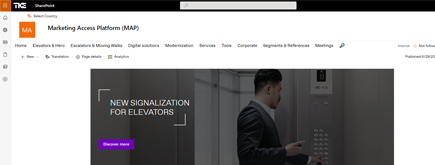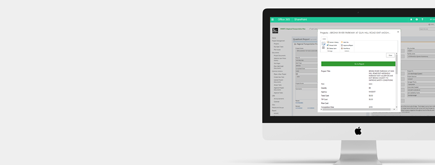Enable encryption for data stored in SharePoint
By
 Phi Lac Nguyen
Phi Lac Nguyen
Published 2 years ago
~3 minute read

Enabling encryption for data stored in SharePoint is a crucial security measure to protect it from unauthorized access. SharePoint offers several encryption mechanisms to safeguard data at rest and during transmission. Here are the steps to enable encryption in SharePoint:
1. Data at Rest Encryption:
SharePoint provides encryption for data stored at rest through the use of encryption keys. This encryption is built into the SharePoint service and does not require additional configuration. Here's how it works:
-
SharePoint Online (Microsoft 365): Microsoft manages data encryption at rest in SharePoint Online using BitLocker and Azure Storage Service Encryption. Data is automatically encrypted when stored in SharePoint Online.
-
SharePoint On-Premises: If you are using SharePoint On-Premises, you can use SQL Server Transparent Data Encryption (TDE) to encrypt the database where SharePoint content is stored. You should follow Microsoft's documentation to enable TDE for your SharePoint database.
2. Data in Transit Encryption:
Data transmitted between the client and SharePoint servers should be encrypted to prevent eavesdropping and interception. This can be achieved by enabling HTTPS (SSL/TLS) for SharePoint communication:
-
SharePoint Online (Microsoft 365): HTTPS is enabled by default for SharePoint Online, and you do not need to configure it separately.
-
SharePoint On-Premises: You should configure and enforce HTTPS on your SharePoint web applications by obtaining and installing SSL/TLS certificates. This process typically involves using a certificate authority (CA) to issue SSL certificates for your SharePoint domains.
3. Encryption of Sensitive Data:
To protect sensitive data within SharePoint lists and libraries, you can use additional encryption mechanisms such as:
-
Azure Information Protection: Integrate Azure Information Protection with SharePoint to classify and encrypt sensitive documents and emails. This allows you to apply rights management policies to control access to and usage of sensitive content.
-
Third-Party Solutions: Consider third-party encryption solutions that provide granular control over document encryption and access permissions within SharePoint.
4. Data Access Controls:
In addition to encryption, SharePoint provides access controls to restrict who can access and modify data. You should define and enforce proper permissions and access policies for SharePoint sites, libraries, folders, and individual documents to ensure that only authorized users can access sensitive content.
5. Compliance and Audit:
Implement compliance features such as auditing and reporting to monitor and track access to sensitive data. SharePoint offers auditing capabilities to keep track of who accesses, modifies, or deletes content.
By implementing these encryption and security measures, you can protect data stored in SharePoint from unauthorized access and maintain the confidentiality and integrity of your organization's information. Keep in mind that SharePoint security is a multi-layered approach, and encryption is just one aspect of it. Regularly review and update your security policies to address evolving threats and compliance requirements.