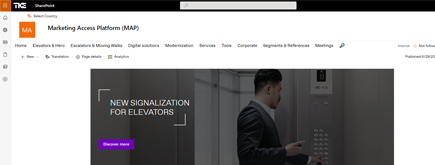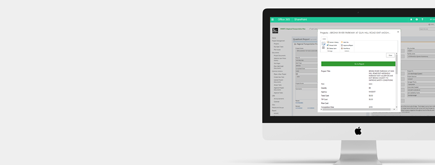Microsoft 365 Sensitivity Labels
By
 Philac N.
Philac N.
Published a year ago
~4 minute read

As businesses grow more digital, protecting sensitive information has become a top priority. Microsoft 365 offers powerful tools to keep data safe, and one standout feature is sensitivity labels. These labels allow organizations to classify their data based on sensitivity levels, giving them control over how information is accessed and shared. With recent updates to default permissions, it's more important than ever for businesses to understand and use these tools effectively to stay secure and productive.
In this article, we'll break down what sensitivity labels are, why they matter, and how to apply them strategically. Whether you're new to Microsoft 365 or looking to optimize your data protection, this guide will provide practical insights to help you safeguard your business.
What Are Sensitivity Labels?
Sensitivity labels are a feature in Microsoft 365 designed to classify and protect data. Think of them as digital tags that indicate how sensitive a document or email is and what actions can be taken with it. By applying labels, businesses can:
- Restrict access to sensitive information.
- Encrypt documents to prevent unauthorized sharing.
- Ensure compliance with regulations like GDPR and HIPAA.
Microsoft recently updated the default sensitivity labels, organizing them into three main categories:
- Highly Confidential: For top-secret data with restricted access to specific individuals or groups.
- Confidential: For important but less sensitive data, allowing controlled sharing within the organization.
- General: For non-sensitive information, promoting collaboration with fewer restrictions.
These categories simplify the process of securing data while maintaining flexibility for collaboration.
Mapping Permissions to Users
The key to using sensitivity labels effectively is aligning them with user roles. Every employee in your organization has different data access needs based on their job responsibilities. By tailoring labels to these roles, you can protect data while ensuring productivity.
Steps to Map Permissions:
- Audit User Roles: Understand what each team or individual needs access to.
- Group Users by Access Needs: For example, the finance team may need "Highly Confidential" access, while the marketing team might only need "General."
- Assign Labels Strategically: Match sensitivity labels to roles based on data handling requirements.
- Review Regularly: As roles and responsibilities change, revisit permissions to keep them up to date.
Why Training Matters
Employees need to understand sensitivity labels and their importance. Providing clear instructions and regular training ensures that everyone knows how to use these labels correctly, reducing the risk of data leaks or misuse.
Avoiding Common Pitfalls
While sensitivity labels are powerful, improper use can create problems. Here are some pitfalls to watch out for:
- Overly Restrictive Labels: Applying strict permissions to all data can hinder productivity.
- Lack of Customization: Using default settings without tailoring them to your business may lead to inefficiencies.
- Inadequate Training: Employees unfamiliar with labels may misclassify data, exposing it to risks.
- Neglecting Regular Updates: Permissions need to evolve with your organization to stay effective.
Practical Tips:
- Start with a pilot program in one department to test sensitivity labels.
- Use clear policies to guide employees on when and how to apply labels.
- Monitor label usage and adjust settings as needed to match business goals.
Unlocking the Potential of Sensitivity Labels
Sensitivity labels are more than just a security feature—they’re a tool for enhancing productivity and collaboration. By combining strategic planning, regular training, and ongoing updates, businesses can create a secure environment where employees can work efficiently without compromising sensitive information.
Key Takeaways:
- Sensitivity labels protect data and ensure compliance with industry standards.
- Strategic mapping of permissions aligns data access with user roles.
- Regular reviews and employee training are essential for success.
With these practices in place, you can leverage Microsoft 365 to its full potential, creating a secure, collaborative, and agile workplace.
Final Thoughts
Data security is no longer optional—it's a necessity in today’s digital world. By embracing sensitivity labels and integrating them into your business processes, you can safeguard your data, meet regulatory requirements, and empower your team to work with confidence. Start optimizing your Microsoft 365 setup today and take a proactive step toward a more secure future.