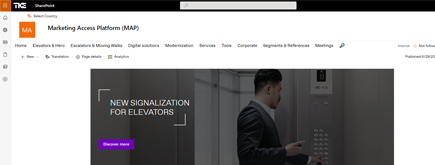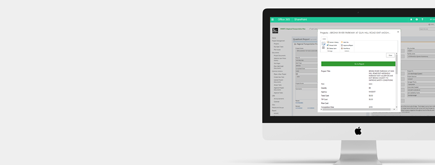Effective Communication in Remote Teams
By
 Dom B.
Dom B.
Published a year ago
~3 minute read

Communication is essential for every team, especially for teams with members spread across the globe. At NIFTIT, we have team members in New York, Europe, and Asia. Working across different time zones and cultural backgrounds makes clear communication even more important.
In this article, we’ll focus on task-based written communication. By being clear and specific, we can avoid confusion and work together more efficiently. Let’s dive into some best practices for improving written communication in international teams.
1. Be Specific with References
Avoid using vague references like “the document,” “the file,” or “the item.” Always put yourself in the recipient’s shoes—would they know exactly what you’re referring to without asking?
Example
Instead of saying: “Please send me the document.”
Try: “Please send me the internal testing documentation created for Client B last Monday.”
Tips:
- Answer WH questions: Who, What, When, Where, Why.
- Aim to provide enough detail to prevent back-and-forth messages.
2. Use Names Instead of Pronouns
Avoid vague pronouns like “he,” “she,” or “they.” Using specific names improves clarity and reduces confusion, especially in larger teams.
Example
Instead of saying: “Send it to him.”
Try: “Send the report generated in Power BI for November 2024 to John Doe.”
3. Clarity in Task Assignments
When assigning tasks, use clear, actionable language. Team members should immediately understand what’s needed and by when.
Actionable Language
Instead of saying: “Look into this.”
Try: “Please investigate the error occurring in Module X and suggest a fix by Wednesday.”
Specify Time Zones
When setting deadlines, account for different time zones. This avoids missed deadlines and makes timing expectations clear.
Example “Please complete the review by EOD (End of Day) 5 PM EST.”
4. Use Visual Aids for Context
Sometimes, words aren’t enough. Providing visual context can make a big difference, especially when discussing complex issues or designs.
Screenshots & Recordings
When explaining a problem, use annotated screenshots or a quick screen recording to demonstrate the issue clearly.
Example “Here’s a screenshot of the issue in Module X. Notice the error in the top-right corner.”
Link to Resources
Instead of asking someone to “check the document,” add a hyperlink directly to the document, specification, or resource.
Example
“Please review this document on Module X for details.”
5. Standardize Terminology
Misunderstandings often happen when terms are unclear or mean different things to different people. Create a shared language within your team.
Glossary of Terms
Create a common glossary for frequently used terms. This helps everyone stay on the same page.
Example A glossary might define “sprint” as “a two-week development cycle” and “QA” as “Quality Assurance testing.”
Project Code Names or Tags
Assign standardized tags to project components to make tracking easier.
Example Use tags like “Project_A1_DesignPhase” or “ModuleX_Testing” for clear references.
6. Provide Clear Status Updates
Regular status updates help keep everyone aligned, especially with time zone differences. Short, frequent updates reduce the need for follow-ups.
Progress Checkpoints
Encourage using terms like:
- “In Progress”
- “On Hold”
- “Completed”
These quick updates give everyone a sense of the task’s status.
Daily or Weekly Check-Ins
A brief daily or weekly check-in where team members summarize their work helps ensure everyone is aligned. This is particularly helpful for teams spread across time zones.
By following these practices, international teams can communicate more effectively, reduce misunderstandings, and work more efficiently together. Clear, task-based written communication can make all the difference in a globally distributed team. Start incorporating these tips in your next task assignment, and see the improvement in team clarity and productivity!