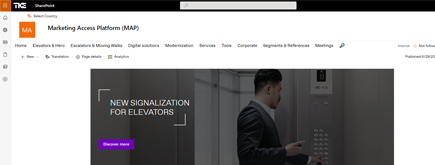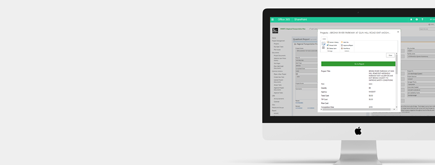Securing your SharePoint environment
By
 Phi-Lac Nguyen
Phi-Lac Nguyen
Published a year ago
~4 minute read

In today's digital landscape, the importance of securing your SharePoint site cannot be overstated. Failing to do so not only exposes your organization to a myriad of risks but also jeopardizes the integrity of your valuable data. The path to a secure SharePoint site is not a one-time endeavor; rather, it is an ongoing commitment to vigilance and best practices. In this age of ever-evolving cyber threats, safeguarding your SharePoint environment is not just a choice; it's a necessity. Join us as we explore the risks of leaving SharePoint unsecured, the steps on the journey to fortify it, and the ongoing effort required to maintain a robust defense against the relentless tide of potential threats.
In this series dedicated to securing your SharePoint environment, we are going to provide information, actions to take and insights on each of the step needed to enhanced the security in your SharePoint environment.
| Category | Security Measure | Description | Link to Article |
|---|---|---|---|
| Authentication and Access Control | Multi-Factor Authentication (MFA) | Enforce MFA for user authentication to add an extra layer of security. | Read more |
| Authentication and Access Control | Role-Based Access Control (RBAC) | Assign permissions based on roles and responsibilities to ensure users have appropriate access. | (Coming soon) |
| Authentication and Access Control | Limit External Sharing | Restrict external sharing of documents and sites to trusted parties only. | Read more |
| Data Encryption | Data at Rest Encryption | Enable encryption for data stored in SharePoint to protect it from unauthorized access. | Read more |
| Data Encryption | Data in Transit Encryption | Use HTTPS to encrypt data transmitted between clients and the SharePoint server. | Read more |
| Audit and Monitoring | Monitoring | Implement monitoring tools to detect suspicious activities and potential security breaches. | Read more |
| Information Rights Management (IRM) | IRM | Use IRM to restrict access, printing, and copying of sensitive documents. | (Coming soon) |
| Data Loss Prevention (DLP) | DLP Policies | Implement DLP policies to prevent the sharing of sensitive data outside the organization or certain SharePoint sites. | (Coming soon) |
| Firewalls and Network Security | Firewalls | Configure firewalls to filter traffic to and from SharePoint. | (Coming soon) |
| Firewalls and Network Security | Intrusion Detection and Prevention | Use intrusion detection and prevention systems to detect and block malicious activities. | (Coming soon) |
| Content Classification and Labeling | Content Classification and Labeling | Tag documents with sensitivity levels to enforce security policies. | (Coming soon) |
| User Training and Awareness | Security Training | Train users on security best practices and how to recognize phishing and other social engineering attacks. | (Coming soon) |
| Strong Password Policies | Password Policies | Enforce strong password policies, including complexity and regular changes. | Read more |
| Mobile Device Management (MDM) | MDM Solutions | Use MDM solutions to manage and secure mobile devices accessing SharePoint. | (Coming soon) |
| Backup and Disaster Recovery | Data Backup and Recovery | Regularly back up SharePoint data and implement a disaster recovery plan. | (Coming soon) |
| Document Versioning | Version Control | Enable versioning for document libraries to track changes and recover previous versions when needed. | Mastering SharePoint Document Versioning |
| Threat Intelligence | Threat Intelligence Feeds | Utilize threat intelligence feeds to stay informed about emerging threats and vulnerabilities. | (Coming soon) |
| Security Information and Event Management (SIEM) | SIEM Solutions | Implement SIEM solutions to aggregate and analyze security events across your SharePoint environment. | (Coming soon) |
| Incident Response Plan | Incident Response Plan | Develop and implement an incident response plan to efficiently respond to security incidents and breaches. | (Coming soon) |
| Data Retention and Deletion Policies | Retention and Deletion Policies | Implement data retention and deletion policies to ensure data is not kept longer than necessary. | (Coming soon) |
| Third-Party Security Solutions | Third-Party Solutions | Consider using third-party security solutions for additional layers of protection and monitoring. | (Coming soon) |
| Compliance with Regulatory Standards | Regulatory Compliance | Ensure SharePoint complies with relevant regulatory standards (e.g., GDPR, HIPAA) as per your industry and location. | (Coming soon) |